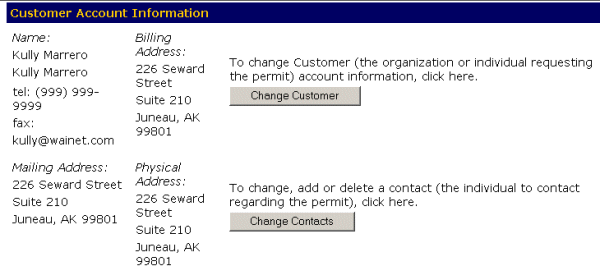
The Change Customer Account Information screen appears. This screen varies depending on whether your account is an individual or an organization/company account. All the known information for the account appears.
Scroll to the field(s) that contains the information to be updated and enter your changes.
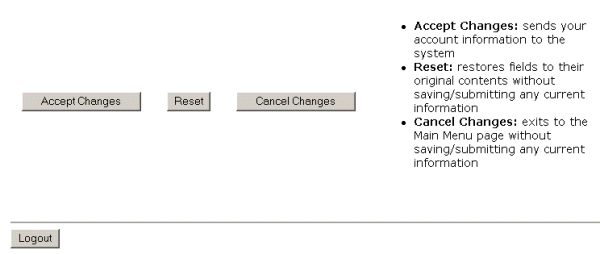
-OR-
Select the Cancel Changes button to exit without saving your information and return to the Main Menu page.
-OR-
Select the Reset button to erase your information and start again.
-OR-
Select the Logout button to exit the system.