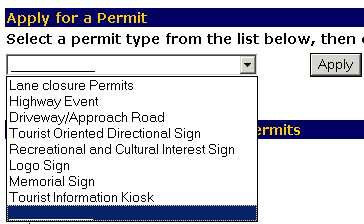Logo Sign
-
From the Main Menu, select the down arrow in the Apply for Permit section.
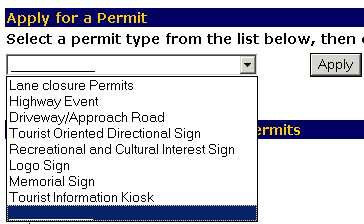
The Permits pulldown menu appears.
- Select Logo.
- Select the Apply button.
The Logo Sign Permit Application Minimum Qualifications Questions screen appears.
- Complete the Logo Requirements Checklist.
To continue, you must be able to answer "yes" to all the questions.
-
Select the Submit button to continue the permit request.
If you qualified, the Logo Sign Permit Application screen appears.
-
Complete the Logo Sign Permit Application.
-
Select the Submit button to create the permit application.
The Confirmation Screen appears to confirm that your application was successfully submitted.
Select the Logout button to exit the system.
Last modified date: 09/30/2002